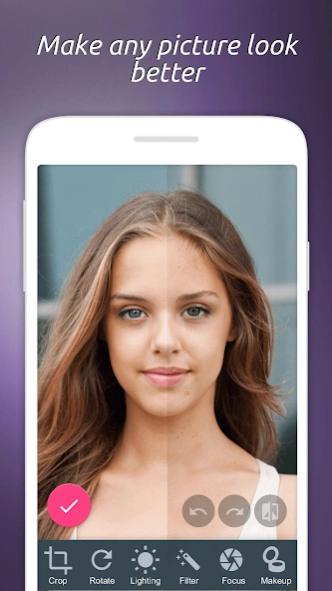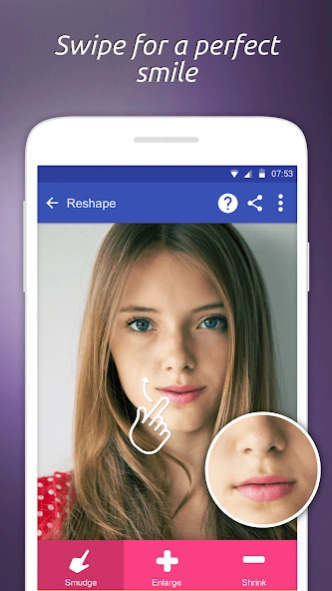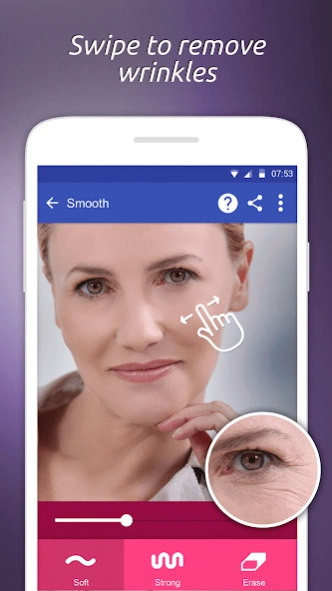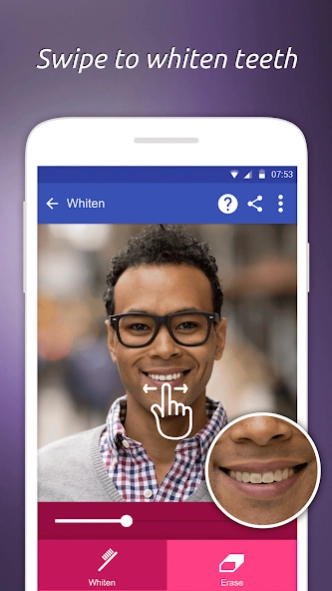Photo Editor & Perfect Selfie 12.5
Free Version
Publisher Description
Photo Editor & Perfect Selfie - Edit your photos with a simple yet powerful photo editor & face makeover
FACE EDITOR SPECIFIC FEATURES FOR PORTRAITS & SELFIES
Face Makeover like a pro:
Lipstick & Makeup - Add color to your lips and apply any shade of powder
Reshape - Perfect smile, Raise cheekbones, Enlarge eyes, Reshape nose
Clone - Hide pimples, Remove background objects, Fix stray hair
Focus - Make your face stand out by blurring the background
Smooth wrinkles with a touch of a finger and rejuvenate your skin
Make teeth whiter
Remove bags below eyes
Diet - Make entire image look thinner and taller
POWERFUL PHOTO EDITOR
Magazine-level photo touch up and editing
Unlimited undo & redo , go back to every change you ever made
Full fledged photo editor that puts the power of Photoshop in your hand
Filters - Standard filters for a professional look
Lighting - Add lighting, enhance color and contrast
Stickers - a variety of over 100 stickers, tattoos, labels and emojis
Text - Over 50 fonts and text effects
Draw over your image
Rotate & Crop the image to include only parts you need.
Frames - More than 30 frames that add a pro look to any photo or portrait
Red-eye - Remove red-eye with a single touch
About Photo Editor & Perfect Selfie
Photo Editor & Perfect Selfie is a free app for Android published in the Screen Capture list of apps, part of Graphic Apps.
The company that develops Photo Editor & Perfect Selfie is Scoompa. The latest version released by its developer is 12.5.
To install Photo Editor & Perfect Selfie on your Android device, just click the green Continue To App button above to start the installation process. The app is listed on our website since 2024-02-25 and was downloaded 5 times. We have already checked if the download link is safe, however for your own protection we recommend that you scan the downloaded app with your antivirus. Your antivirus may detect the Photo Editor & Perfect Selfie as malware as malware if the download link to com.scoompa.faceeditor is broken.
How to install Photo Editor & Perfect Selfie on your Android device:
- Click on the Continue To App button on our website. This will redirect you to Google Play.
- Once the Photo Editor & Perfect Selfie is shown in the Google Play listing of your Android device, you can start its download and installation. Tap on the Install button located below the search bar and to the right of the app icon.
- A pop-up window with the permissions required by Photo Editor & Perfect Selfie will be shown. Click on Accept to continue the process.
- Photo Editor & Perfect Selfie will be downloaded onto your device, displaying a progress. Once the download completes, the installation will start and you'll get a notification after the installation is finished.